Related articles
– What parts should be in Stores?
– The “zero-stock” catalogue and its power
– Database management principles
– Maintenance business processes
A catalogue of parts and supplies, many of which are kept in a maintenance Storeroom, has one over-riding purpose – it is to make it easy for key Maintenance people (Supervisors, Planners and tradespeople) to find the parts and supplies they need to keep the plant running reliably. This simple objective often seems to be overlooked during the implementation of maintenance computer systems. Many of the people who need parts, especially tradespeople, are not sophisticated computer users, so search systems and search data need to be designed with these people in mind.
Just as Maintenance people should have a primary objective of providing their Operating customers with a physical plant that will meet all production, quality, operating cost and other objectives, Stores should have a primary objective of providing its Maintenance customers with the right material in the right condition at the right time to allow Maintenance to meet its goals. A key part of meeting this objective is to make it easy to search for and identify items in the Stores catalogue.
There are two key sources of materials information that must be well-designed and well-maintained to support Maintenance objectives. The first is spare parts lists for equipment (sometimes called Bills of Material or “BoM’s”), which should be an Engineering responsibility to set up and a Maintenance responsibility to maintain. While spare parts lists depend on a well-managed Stores catalogue, spare parts lists should never be managed by Stores or Purchasing (see “Spare Parts Lists“)
The other key source of materials information is the Stores catalogue itself, which should include both those items that are kept in stock as well as those items which are not kept in stock but which may reasonably be expected to be required to maintain the operation. Other articles on this site cover the process of deciding what materials should be kept in stock (click here), and the value of integrating the stock catalogue with the catalogue of other items which are not economical to stock but which should be easy to purchase (click here). For this article, this integrated stock and non-stock catalogue will be called the “Materials catalogue”.
This article covers the naming standards that should be used for describing parts in the materials catalogue. The materials catalogue will, of course, contain many other fields, which will also be the subject of a future article.
Material catalogues and Maintenance computer systems
The standard which should be applied to naming parts and supplies is extremely dependent on the search functionality of the maintenance computer system. Most of these systems run on a database “platform” that supports very sophisticated “multi-field, multi-string” or “Google-like” search logic, but in many systems, particularly in the “maintenance modules” of some large financial systems, much of this search functionality is disabled. In many maintenance systems, searching is limited to a single search string (word or group of characters) in a single field. In some systems, “wild cards” may be used to search for more than one word, but even then the order in which the words are entered in the search request may have to match the order in which the words were entered in the records in the database for a search to be successful.
For systems with limited search functionality, a very high level of discipline is required when entering data to ensure reliable searching. The data-entry team must understand, for example, exactly which information should be entered in each field of the database, including standard information such as dimensions and for all types of items (mechanical, electrical, instrument, etc). Because entering the material descriptions for a large Stores operation (which may have over 50,000 Stock Keeping Units [SKU’s]) may take man-years of effort, establishing good naming standards and training the data-entry team is an absolutely critical step in system implementation, and it is often not done well.
Some maintenance systems do not allow enough space for good descriptions in their “description” fields. It is easy to see where these systems are in use because descriptions on such vital documents as labels on Stores bins often have all the spaces removed. The use of systems where the programmers have such little knowledge of practical maintenance needs should be avoided.
Some good maintenance systems have very flexible “Google-like” search functionality, which greatly simplifies the data-entry process. It does not matter in which field the manufacturer’s part number is entered, for example, because a search will find it in any field. Multiple search strings may be entered and each will be found in any field and in any order. Additional fields may be added for supplementary search data, such as alternative spellings (e.g. “adaptor” and “adapter”) or to include description fields from earlier maintenance computer systems or off-line databases. When selecting a maintenance computer system, this kind of search functionality should be given a high level of importance.
If the existing naming standard makes searching difficult, an option to going through the very expensive process of re-naming all catalogue items is to replace the maintenance computer system with one with strong search functionality. Another is to use an off-line search tool, such as Findit, which is a quick, inexpensive and powerful solution. The Google-like search functionality developed for Findit has been adopted by some of the larger, modern maintenance computer systems.
Materials catalogue naming standards
Note – examples of parts descriptions are at the end of this article.
Basic principles
A very clear distinction should be made between “Search information” and “Identification information”.
“Search information”
“Search information” is the words or characters normally used by the material catalogue’s Maintenance customers to start the search for parts or supplies.
Entering “search information” will usually result in a short list of materials which can then be easily scanned to find the item that is required.
As an example, in a telephone book the “search information” is the surname and initials of the people listed.
Search information must be carefully structured using the specific terms and the information formats that are most likely to be used by people who need the part, i.e. tradespeople, supervisors and planners. E.g. for bearings, the most common search information “strings” are the word “bearing” and the manufacturer’s part number.
If the maintenance computer system is limited to single-field searching, all “search information” should be in a single “description” field. For example, for a bearing, putting the word “Bearing” in the description field and “6311” in a manufacturer’s part number field will make searching difficult for Maintenance customers.
Search information must never be abbreviated!
The exception to this is if every user knows and understands the use of the abbreviations. For example, every user of a phone book knows that the surname comes first followed by an abbreviation (first letter) of the first names. If common abbreviations (e.g. “SS” for stainless steel) are used, they should be posted at key locations, such as Stores counters.
DO NOT expect Maintenance people (including new employees and contractors) to be able to guess at the abbreviations that may be considered when search information is being entered. For example, “bearing” could be abbreviated to any one of “brg”, “brng”, “bear”, etc so even “bearing” should not be abbreviated because it is almost always “search information”
NOTE – In an emergency, a failed component may need to be replaced, and often the best search information will be the part number that is marked on the failed part. For this reason, manufacturer’s part numbers should always be treated as “search information”.
“Identification information”
The short list of materials that results from searching with “search information” can be scanned to identify the item required. The information displayed in this short list in addition to the “search information” is the “identification information”.
In the telephone book example, “identification information” is the street address and postal code.
Unlike search information, identification information can, and should, be abbreviated to minimize the space required on reports. All abbreviations should, of course, be readily recognizable by any likely searchers, and there should be a very rigid standard (and a reference table to help the data-entry team) for common abbreviations, such as dimensions (“ft” for “foot”, etc).
Use of trade names
There is often a debate over the use of trade names in descriptions. The over-riding goal is to make it easy for Maintenance people to find parts and supplies, and if they are accustomed to using trade names, then these names should be included in “search information”.
Eliminating commonly-used trade names, such as “Plexiglass” or “Condulet” introduces serious searching problems. If trade names are replaced with “generic” names, there can be some ridiculous results. In one system, the noun “Condulet” was replaced with the noun “body”, and in another “Plexiglass” was replaced with “Methyl methacrylate sheet” – no maintenance person could ever be expected to search by these terms.
Where a naming system is shared by many different plants, which may be in different provinces or even different countries, naming standards become more complex. For example the search word “Plexiglass” in BC, may be “Lucite”, “Perspex” or “Acrylite” elsewhere. This is one of the reasons that shared description fields are very difficult to manage. If there are price advantages for purchasing in bulk for several plants, the standard naming should be in the “Purchasing description” or another dedicated field, and the search information should be in a field that contains locally-used search terms. Some maintenance computer systems lack this functionality. The purchasing description field has a completely different purpose from the search description field, and that is to ensure that the vendor, who is an expert in his own stock, supplies the correct part, and to do that all he may need is a part number.
Alternative names
Different terms and different spellings may be used to describe the same items. Examples include:
– “impellor” and “impeller”
– “pulley” and “sheave”
– “pillow block” and “plummer block”
etc.
In a system with multi-string, multi-field search functionality alternative words and spellings should be included in a separate field. In a system with single-field, single-string searching it is very difficult to accommodate alternative descriptions.
When establishing naming standards prior to data entry a decision should be made on which term or spelling to use where alternatives exist.
Some of the problems associated with alternative terms can be easily solved by downloading the descriptions into a tool such as MS Excel, and replacing non-standard terms or spelling with the “replace all” feature, e.g. replacing all instances of “adaptor” with “adapter” if “adapter” is the chosen standard. The revised descriptions can then be returned to the maintenance computer’s description field.
Of course, using the above example, a more reliable search will result when the search string “adapt” is entered, because it will find the alternative spellings “adapter” and “adaptor”. While this can be stressed during system training, in must be recognized that many people may not even realize that alternative spellings or terms exist, so it is safer to include possible alternatives in the database.
Dimensions
The data entry team should have a standard to follow when entering dimensions. For example, key imperial dimensions may be expressed as fractions for some categories of parts and as decimals for others, and a standard should be established. Some examples (which are not recommendations), are listed below.
7/8IN (no spaces, use IN not ” or INCH) or
1-7/8IN (one dash between integer and fraction, not a space) or
29-7/8IN (not 2FT 5-7/8IN) – do not use feet for fractional dimensions for machine parts.
Use feet (written as FT, e.g. 60FT) for the length of bulk items, such as rope, hose or wire. No spaces.
Key metric dimensions should be written with no spaces, e.g. 56MM or 25.7MM.
The standards should be established and agreed to by Maintenance users prior to data entry.
“Noun, modifier” descriptions
A common method of describing materials is to use a “noun” followed by a “modifier” (or “qualifier”), such as “bearing, ball”. This works well for common components, such as couplings, valves, seals, etc, but not so well for unique parts for complex equipment.
Where a noun, modifier system is used, an extremely logical and sensible choice of which nouns and what type of modifiers to use must be made and documented before data entry begins.
Allowable nouns should be listed, and the list must be used with great discipline for all data entry. Because nouns are almost always “search information” they should never be abbreviated, and where more than one alternative noun could be used, a decision must be made on the one to be listed as the standard. For example, for V-belt pulleys, “sheave” and not “pulley” should be used consistently, if “sheave” is the name most commonly used by maintenance people. There are many examples of possible alternatives – “insert” or “element” for couplings, “lamp” or “tube” for fluorescent lights, etc. In the FindIt system, both alternatives for many of these common alternative words are automatically included in search fields.
The management of the list of nouns is an important function, and the person with this responsibility must be very familiar with maintenance terminology and must also get input from other maintenance experts as needed.
“Modifiers” or “qualifiers” require a different, but no less important standard. An example of the use of modifiers where a standard does not exist is shown below:
– packing, square
– packing, Teflon
– packing, Anchor
– packing, effluent
With such a list, filtering by a modifier will not help a search for Teflon Anchor packing for an effluent pump – where do you start to look? It may be necessary to search through all materials with the noun “packing” to find the item needed.
In this list, the problem is created because the modifiers contain a mixture of “characteristics”, as below
– packing, square – the modifier characteristic is “shape”
– packing, Teflon – the modifier characteristic is “material of construction”
– packing, Anchor – the modifier characteristic is “manufacturer”
– packing, effluent – the modifier characteristic is “fluid handled”
The standard required for modifiers is that for any particular noun, the modifiers must all describe the same characteristic. Examples include
– valve – the modifier should describe the type of sealing element, such as ball, butterfly, gate, etc
– bearing – the modifier should describe the shape of the rolling element, such as ball, parallel roller, spherical roller, etc
Note that some modifiers may require more than one word.
Uncontrolled modifiers, as in the first list of packing, in addition to making searching more difficult may also result in duplicated SKU’s.
In the naming standard for data entry and system maintenance, there must be a list of allowable nouns and for each noun, the characteristic described by the modifier must also be listed.
References to plant equipment in descriptions
There must be a clear distinction between the materials catalogue and spare parts lists. A spare parts list is a link that describes which parts in the materials catalogue are used on which items of equipment in the “equipment catalogue”.
Generally speaking, descriptions in the materials catalogue should never contain references to plant equipment. Using packing as an example, a description such as “packing, Anchor, teflon, for the sodium sulphite transfer pump” should not be used because identical packing may be used by several other pumps handling different fluids and such a description may well lead to duplicated SKU’s. The generic description of the packing should be all that is entered – the link to the equipment should be made by including the packing on the sodium sulphite transfer pump’s spare parts list.
An exception to this principle can be made for unique parts that are and will always be used only on one item of equipment, because the equipment name may be the only suitable search information. However, the use of equipment names in descriptions should be subject to careful scrutiny during data entry as it is a common mistake to use them in the description of parts which may be used in many locations.
“Data cleansing” services
Commercial “data cleansing” services are available and may assist in entering and upgrading descriptions. However, they must be carefully managed by an experienced local Maintenance project manager and there must be very clear instructions to the service provider. For example, their data cleansing standard may include the removal of all trade names, which will result in the searching problems described above. They should also understand the standards for nouns and modifiers, and their list of nouns and modifier characteristics should be approved by the plant’s Maintenance people. There is also a risk that their standard terminology will differ from that used in your operation.
Sometimes a better, and cheaper, alternative to data cleansing is to move the search function to a more flexible database (a different maintenance computer system or a tool such as Findit).
Data entry
The best people to enter parts descriptions are locally-experienced maintenance people (tradesmen, planners and supervisors) who also have excellent keyboard skills. Unfortunately, because data entry may take a very long time, these people can often not be released for this kind of work. Recent retirees may be a source of expertise.
If a team of inexperienced people enters data, then there must be a team leader who can ensure that the proper standards are well-developed and applied with a high degree of discipline.
Maintenance of materials catalogues
The addition of parts and supplies to the materials catalogue is an ongoing process and should be encouraged, especially for parts and supplies that should be in the catalogue but do not need to be stocked.
The responsibility of catalogue maintenance usually belongs to Stores, who must follow the standards that were developed for initial data entry.
Standardized names must be applied to all new items added to the catalogue, whether they will be stocked or not. However there is absolutely no reason to apply standard names to items that are one-time direct purchases although, surprisingly, some organizations have a business process that requires this valueless step.
A good procedure for catalogue management is to include a field on the purchase requisition entry screen for the originator to indicate whether any of the line items should be added to the catalogue and if any should be considered for addition to stock. If they are to be added to the catalogue (as stock or not), then the purchasing business process should ensure that this is done, but only, of course, after the requisition has been released for purchasing. Adding an item to the materials catalogue must not delay the purchasing process.
Whenever Stores adds a part to the materials catalogue, there should be a business process that includes the responsible Maintenance person adding the new part to all the appropriate spare parts lists.
Examples of parts descriptions.
In the examples below, “search information” is underlined. The remaining terms are “identification information”
These examples are just that, examples. In any operation the data entry team must decide how to enter both search information and identification information.
NOTE – These descriptions are used in spare parts lists and other important documents. Spare parts lists will normally have limited space to display this information, so the description may be truncated. If the following standards are used, this truncation will normally not cause any problems.
The examples shown begin with a “noun, modifier” followed by other search and identification information.
Bearings
Format: BEARING; SHAPE OF ROLLING ELEMENT; MPN; Manufacturer; Bore in fractional inches or millimeters; special features; OD; Width. E.g.
e.g. – BEARING BALL 63003-2RS1 SKF 17MM BORE 2 RUBBER SEALS OD 35MM W 14MM
Bearing housings complete with bearings:
Format: BEARING HOUSING; MPN; Manufacturer; Bore in fractional inches or millimeters; No. of flange bolts; special features; other dimensions;
e.g. – BEARING HOUSING FYTB 13/16 FM 13/16IN BORE 2 BOLT FLANGE
Bearing housings without bearings:
Format: HOUSING WITHOUT BEARING; MPN; Manufacturer; Shaft dia in fractional inches or millimeters; SHAFT DIA; No. of flange bolts; special features; other dimensions. E.g.
e.g. – HOUSING WITHOUT BEARING 722507 DA SKF 30MM SHAFT DIA 3 BOLT FLANGE FOR SHAFT END
Belts
Format: BELT; Belt type (V, timing, conveyor, etc); MPN (no spaces or punctuation); Manufacturer; special features. E.g.
e.g. – BELT V A55 or
BELT TIMING T190F GATES POLY CHAIN
NOTE – Your site may prefer “V-BELT” to “BELT V”.
Chain
Format: CHAIN;No. of strands if not single (e.g. Duplex, Triplex); PITCH; Pitch;MPN; Manufacturer; ANSI; ANSI No.; Width (pin length)
e.g. – CHAIN DUPLEX PITCH 2-1/2IN 114038 RENOLD ANSI 35 30.1MM WIDE 316 SS
Couplings
Format: COUPLING;Component spared (e.g. complete, hub or element); MPN; manufacturer;size; special features
e.g. – COUPLING COMPLETE M00 ATRAFLEX SIZE M00 2.170IN OD SOLID HUBS PILOT BORE
COUPLING COMPLETE S70 DODGE PARAFLEX SIZE S70TAPERLOCK HUBS
COUPLING ELEMENT M00 ATRAFLEX
Cylinders
Format: CYLINDER;fluid (air, hydraulic); MPN;manufacturer; bore; BORE; stroke; STROKE; special features. E.g.
e.g. – CYLINDER AIR ST3P1 STARCYL 1 1/2IN BORE 4IN STROKE 316 SS
Electrical
Electrical components almost require their own process for searching. There are two (or more) options:
(a) Format ELECTRICAL; type of component (fuse, switch, breaker, starter, limit switch, proximity switch, wire, cable, cable terminations, terminal strips, transformers, lights, relays, etc); MPN; other search and identification information or
(b) Type of component; MPN; other search and identification information.
Example of type (b)
e.g. – LIMIT SWITCH 802B-CSAAXSXC3 ALLEN BRADLEY ROTARY ARM 125V
Because the naming of electrical components varies by area, to assist searching a list of “nouns” (i.e. the word or words which describe the various electrical components) may be posted at each terminal. Some of these are shown above under option (a), and this list should be carefully developed to suit each plant.
Special thought should be given to the naming standards for complex parts. “board”, “module”, etc, may not be of much help.
Fasteners
Format: Type of fastener (see list below); head type; diameter; x; length; thread type (if applicable);material; special features. E.g.
e.g. – BOLT HEX HEAD 3/4IN X 3 1/4IN UNF GR 8
Fastener types (noun)
BOLT
CAP SCREW
RIVET
…..etc…..
Filters
Format: FILTER;fluid (e.g. air, oil, water, etc); MPN; manufacturer. E.g.
e.g. – FILTER OIL PH3614 FRAM
Motors
Format: MOTOR; manufacturer; power rating (HP or KW. HP expressed as fractional, not decimals);nominal speed (e.g. 1800, not 1750); voltage; No. of phases or DC; frame size; MPN; special features. E.g.
e.g. – MOTOR BALDOR 3/4HP 1800RPM 460V 3PH FRAME 56C VM8002TEFC
Note – no spaces before HP, RPM or V
OEM unique parts
Format Key words from the OEM’s parts list; MPN; manufacturer; dimensions and special features as appropriate
Pipe fittings
Format: Type of fitting; nominal diameter(s); material; special features. E.g.
e.g. – STREET ELBOW 3/4IN NPT 45DEG 316SS 600PSI
Seals (shaft seals)
Format SEAL; MPN; manufacturer; shaft dia; SHAFT; seal type; shaft dia; E.g.
e.g. – SEAL CR 6X16X7 HMS5 RG SKF 6MM SHAFT
Sprockets:
Format SPROCKET;No. of chain strands (if not single, e.g. duplex, triplex); No. teeth; TEETH; ANSI; ANSI chain size; chain pitch; manufacturer; special features
e.g. – SPROCKET DUPLEX 25 TEETH ANSI 35 3/8IN PITCH TAPERLOK HUB
Reducers/gearboxes
Format: REDUCER;Manufacturer; MPN;ratio; special features. E.g.
e.g. – REDUCER FALK 4115 14:1 SHAFT MOUNT PARALLEL SHAFT HELICAL GEAR DRIVE
Sheaves/pulleys
Format: SHEAVE;No. grooves; GROOVE; belt section; pitch dia; PD; special features. E.g.
e.g. – SHEAVE 4 GROOVE 3V 10 1/4IN PD TAPER LOCK HUB
Valves
Format: VALVE;type of operator; type of sealing element; nominal pipe diameter; MPN; manufacturer; material; connection type;pressure rating; special features. E.g.
e.g. – VALVE MANUAL WEDGE GATE 1 1/2IN 2054W VELAN FORGED STEEL SOCKET WELD800PSI
Click here to return to the articles list
Management is getting people to do what you want them to do.
Leadership is getting people to want to do what you want them to do (dsa).
© Veleda Services
Don Armstrong, P. Eng (retired)
President, Veleda Services
dsarmstrong@shaw.ca
250-655-8267 Pacific Time