The maintenance computer system project
The selection and implementation of maintenance software must be a Maintenance project, not an IT or accounting project.
The project manager should be a strong leader who understands Maintenance (in detail, down to the trades level), project management and database management principles. Such a person is not easy to find.
Of course, the project team must include strong support from IT, as well as Accounting, Operations, Engineering, Purchasing and the Storeroom.
The maintenance computer system should be used to manage all Maintenance, Storeroom and Purchasing functions. In most process and many manufacturing industries, the majority of purchasing and Storeroom transactions are for maintenance materials. Where Maintenance, Purchasing and/or the Storeroom are managed with different systems, the required interfaces invariably limit the functionality of each system and are often the cause of the greatest problems.
There are four basic phases to a maintenance computer system project
- Identify a need
- Define the system requirements
- Select, purchase and implement the system
- Training and follow-up
Expanding:
- Identify a need
Its very important to take a hard, rational look at the objective you’re trying to reach with maintenance software and how it will contribute to the organization’s performance. If the goal is to address current perceived problems, such as setting work priorities or detailed work planning, maintenance software will not solve those problems if they are the result of a weak Operations/Maintenance partnership, ineffective business processes, a lack of data-management resources or simply a lack of disciplined leadership.
To quote Bill Gates “The first rule of any technology used in a business is that automation applied to an efficient operation will magnify the efficiency. The second is that automation applied to an inefficient operation will magnify the inefficiency”
The project must cover all aspects of maintenance information management, as illustrated in the diagram in Part 1 of this article.
- Define the system requirements
Do not underestimate the time and effort required to define what the system will be required to do.
Start by defining in detail the system outputs that will add value (work orders, lagging KPI’s, work schedules, detailed work plans, maintenance cost data, equipment history, etc, etc) then the source documents or inputs that are needed by the system to generate those outputs. During this process it will be necessary to update or prepare business processes for all maintenance functions. The result should be a significant document from which a list of requirements can be extracted to prepare a request for proposal (RFP). (See the article “Maintenance Database Design from First Principles“)
- Select, purchase and implement the system
It should be mandatory that prospective vendors submit their proposals exactly as you have requested, preferably to a template that you provide with the RFP. The proposals will be large documents and they must be easy to compare.
See “System selection” in Part 4 .
Once a vendor has been selected, or perhaps when there is a short list of 2 or 3, then the real work begins. It is imperative that the core project team (perhaps 4 people representing Maintenance, Storeroom, Purchasing and IT) review each and every field in each and every screen in the system and define (and document) exactly if and how each will be used, including the content of “drop-down” (value) lists, the field size and format and processing implications (e.g. in the “Urgency” field for a work order, if the option “Emergency” is selected, the processing implication is that the approval process is by-passed, a report is sent to the area supervisor and manager, etc). This step is vital and very time-consuming, and failure to commit the time and energy required to do this will greatly reduce the value of the system, and may cause it to fail. See the articles “Work Order Coding” and “Database principles”
- Training and follow-up
Most maintenance computer systems are introduced to key users, such as supervisors and planners, with a few days of intensive training about the time that the system goes live. Because these systems are complex and usually unfamiliar this training can be overwhelming and most users will leave knowing just what they need to “get by”.
By far the most valuable training is to follow up, after the system has been in use for a month or two, with one-on-one training by a system expert with each key user. The trainee should explain, in detail, all the functions for which he or she is responsible (which should be documented in their position description and business processes) and the trainer should then ensure that the system is used in the way it was designed for each of these functions. This training will nearly always reveal useful shortcuts, search features and reports that will help users to embrace and use the system as something other than an expensive typewriter.
There must be provision for continued training of new employees on those system functions and, just as important, those business processes which they need to use to do their jobs. For large organizations where key maintenance people have little interaction between departments or operations, a well-managed “users’ group” may be of benefit.
Go to System selection, Part 4.
Click here to return to the articles list
Management is getting people to do what you want them to do.
Leadership is getting people to want to do what you want them to do (dsa).
© Veleda Services
Don Armstrong, P. Eng (retired)
President, Veleda Services
dsarmstrong@shaw.ca
250-655-8267 Pacific Time