Managing a work order backlog is not the most exciting of Maintenance routines, but without a complete and up-to-date backlog important work will get forgotten, work that Operating customers expect to be done will be delayed and low priority work will be done before work of higher value.
Good backlog management is a pre-requisite for good planning and scheduling.
Definitions
“Backlog” means different things to different people. There are two common definitions.
The first, and most common, is that a “backlog” is a list of all work that has been approved and will eventually get done. This is the correct definition. It is sometimes measured in trades-hours, but it is better measured in weeks, calculated as the time it would take to complete all the current work in the backlog with the resources which could be applied to that work (which may or may not include preventive maintenance work – more on that below).
The second is that a “backlog” is just those work orders which have passed their “required by” date. This second definition should not be used, because it is not logical. Most maintenance departments have a reasonably fixed number of tradespeople who execute work on work orders which are generated more or less at random. When a work order is initiated, the date on which the work will be done depends on its importance relative to work already in the backlog, which is known, and also relative to work orders which will be generated any time in the future until the work is done (which, on average, is about 2 to 6 weeks) which may be most of the work and which is, of course, not known. The result is that any “required by” date assigned when the work order is initiated is just a wild guess and will usually be wrong. Assigning a “required by” date should be limited to those very few work orders which have a genuine deadline. Assigning “required by” dates is in conflict with the objective of always to be working on those jobs which have the greatest value at any time (for more on arranging backlogs in priority order see “Setting Work Priorities“).
In this article, the first definition will be used. Within this backlog of work orders which have been approved but not yet physically started, there are some sub-groups including the “planning backlog” which can be defined as all work orders on which any commitment, such as a purchase, has been made and the “ready to schedule backlog”, which is those work orders for which all materials and other resources are available on site and the work could start at any time.
Backlog filtering
Combining all approved work orders into a single backlog can make it overwhelming, and it should be filtered into logical components. The following filters are recommended:
– “Shutdown” work and “non-shutdown” work. Shutdown work must obviously stay in the backlog until the appropriate shutdown is scheduled, which may be a year or more. Leaving this inactive work in the backlog complicates the management of ongoing non-shutdown work, so it should be hidden until the time comes to prepare for the shutdown when it will be managed on its own. Of course, the preparation work for shutdowns is a very important category of non-shutdown work and should be prioritized along with all other non-shutdown work. Separating shutdown and non-shutdown work is also necessary for efficient shutdown planning.
– “Mechanical” and “Electrical” work, and work for all other categories of maintenance resources, such as area maintenance crews. The backlog for a maintenance crew should be limited to the work for that crew and must include references to the support that is required from or is to be supplied to other crews.
– “Preventive maintenance” and “Corrective maintenance” work. Preventive maintenance (PM) work should be pre-planned and pre-scheduled, i.e. the instructions for inspections and other routines should be on file and included in PM work orders, and the work is automatically scheduled by the maintenance computer system. Both PM and corrective maintenance do, of course, require the same limited trades resources and do need to be scheduled together, but for the purposes of backlog management they can be separated. Backlogs are more easily managed if PM work is hidden until the time comes for it to be scheduled. NOTE – PM work should be set up in the maintenance computer systems so that it is a steady workload – about 20% of all weekly PM’s, 5% of all monthly PM’s, 1% of all quarterly PM’s, etc, scheduled for each work day. This way the manpower assigned to PM’s is constant and should be considered to be “untouchable” for corrective maintenance, simplifying the scheduling process.
Backlog “cleanliness”
Considerable, and unusual, discipline is needed to limit work in the backlog to just those jobs which will definitely be done some time in the near future. Backlogs should NEVER contain:
– completed jobs
– duplicated work orders, especially duplicated PM jobs which are there because a PM task was not done, or the work order not closed, before the next PM work order for the same task was generated.
– low-priority work which, realistically, no-one intends to ever do.
An important part of the discipline for maintaining a clean backlog is to close work orders (or change the status to “physically complete” or the equivalent) as soon as the work is done, which should be the same day for non-shutdown work and within a few (say 3) days for major shutdown work. The business process that includes this function must ensure that the responsibility is clearly defined, and managers must ensure that it is done consistently. See “Closing Work Orders“.
The function of maintaining a clean backlog must be included in the job description for a designated key maintenance position, and it is one non-planning function that is appropriate to assign to a Planner. It does not take much time, and the Planner is in the position to know the status of all work orders in the area.
Backlog size
There is an optimum size for a non-shutdown work order backlog.
If a backlog is too small, it will be difficult to keep tradespeople on priority work, break-in and unplanned work will increase and productivity will fall.
If the backlog is too large, a lot of material can be tied up, the backlog will be difficult to control, there will be a loss of confidence that work will be done and “emotional emergencies” will be encouraged. It can even become easier to submit a new work order than to try to find an existing work order in a large backlog. A large backlog is of little help for work scheduling.
Ideally, the backlog should be of such a size that key area Maintenance and Operating people, including the Area Maintenance Supervisor, the Operations Coordinator and the Planner should have a good enough “feel” for what’s in the backlog to be able to immediately recognize duplicate work requests.
For a typical 24/7 continuous process operation, a “total backlog” of about 4 weeks, a “planning backlog” of about 2 – 4 weeks and a “ready-to-schedule” backlog of 1 – 2 weeks is a good starting objective.
Note that a “ready-to-schedule” backlog of 1 – 2 weeks implies that somewhere on site all the material for this work should be staged (preferably in a designated area in the Stores) and ready to be used. This kind of materials management has great benefits but will be successful only if a large percentage of the work that is on a schedule is executed to that schedule.
Addition of work to the backlog
Any work that is added to the backlog should receive some scrutiny from the area decision-makers. A good process is for the Area Maintenance Supervisor and the Operations Coordinator to review all new work requests each morning and make a decision, there and then, if the work is justified and reject it (with reasons) if it is not. One important function at this step is to decide if the request is for a “small job” which can be done immediately and does not justify being planned or scheduled. See “Managing small maintenance jobs“).
Allowing anyone to add work to the backlog without review guarantees that the backlog will become disorganized and of little value.
Software for backlog management
Ideally, your maintenance management system should be used for backlog control but unfortunately many systems have very weak functionality in this area.
Managing a backlog is all about sorting and filtering lists of work, and these lists will contain many columns (for equipment and work identification, scheduling notes, priorities, resources, status, etc). From my observations, there are few, if any, maintenance computer systems that have better functionality than a good spreadsheet, such as MS Excel, for managing work lists. In fact, many organizations cannot effectively manipulate lists of work without first downloading them from their maintenance computer system to Excel. Manipulating lists of work in Excel, then re-loading these lists back into the maintenance computer may have little, if any, value. See “Work Order Coding” for more on work order fields, their structure and value.
Most maintenance computer systems are excellent at recording maintenance costs against work orders (and therefore equipment locations) and should always be used for this purpose. But if using them to manage lists of work is cumbersome a well-designed and well-managed spreadsheet process, integrated with the maintenance computer database, should be used. By using your site’s server to securely manage and share work lists, with appropriate secured templates and disciplined management, backlogs can be easily maintained and kept up to date. There are some Excel “Add-ins” that can greatly simplify this process. For instructions on setting up an efficient backlog management process using Excel, watch our video “Scheduling Maintenance Work, Part 1“.
Managers should pay close and frequent attention to backlogs to make sure that they are “clean”, the estimated times are realistic and that they stay close to the optimum.
Click here to return to the articles list
Management is getting people to do what you want them to do.
Leadership is getting people to want to do what you want them to do (dsa).
© Veleda Services
Don Armstrong, P. Eng (retired)
President, Veleda Services
dsarmstrong@shaw.ca
250-655-8267 Pacific Time