System selection
Maintenance software comes in all shapes and sizes, from simple work order systems to specialized software for managing preventive maintenance programmes to full-fledged equipment and maintenance management systems, often as a part of an organization-wide financial system. As a maintenance specialist, I avoid the use of terms such as “asset management systems” because “asset” implies that the focus is on the financial side, and not on the plant equipment that generates the revenue.
Maintenance software manufacturers sell a few systems each year and, to the disappointment of many new users, do not have the resources to match the functionality that they have become accustomed to in such products as Microsoft Office. However, the good systems do provide a process to manage and integrate all Maintenance activity and records and do provide the necessary cost records to the financial system.
There are some systems that should be avoided. For example, the most basic maintenance-management function is to assign a tradesperson to a job. This is a part of the scheduling process which is often found to be the area of greatest opportunity for improvement during our maintenance audits. Some very expensive systems do not have the functionality to assign tradespeople to work orders, or at least not in a way that any busy maintenance supervisor or planner/scheduler would ever use (See “Why is scheduling so difficult“).
Maintenance software is complex. One planner commented that it takes at least six months of daily use to finally understand what it is that you have bought. Comparing the many systems available can be a formidable project.
One selection process that we have used successfully is to list all the key functions required of the software, the system requirements and other important information (such as the availability of support, and the experience and financial stability of the vendor) and give each of these a “weighting” appropriate to their importance. Once this is done, each potential system vendor is asked to describe how well their system satisfies each of the criteria listed. We have used the Kepner Tregoe™ “Decision Analysis” process to compare this information from up to 23 vendors against 42 weighted criteria (or “wants”) to quickly arrive at a short list, followed by a few system demonstrations on which the final selection was based. This is a very rational process that produces a clear record of the criteria that were considered and makes it obvious to anyone why and how the selected vendor was chosen.
There is some very basic functionality that make systems much easier to use, including:
– the ability to edit any field in “table” view (e.g. a list of work orders) and to sort and filter records.
– the ability to accept existing numbering and identification systems for equipment and storeroom inventory
– the ability to charge maintenance costs directly to equipment location numbers without a work order
– strong “Google-like” search functionality for finding equipment and SKU (stock) numbers.
Any system demonstrations should use a real-life database. Some features (such as graphical scheduling) may have a slow response time with a large database. Because maintenance schedules are very dynamic, even a 2-second delay will discourage the use of the system for scheduling.
For assistance in developing a list of criteria that should be considered during system selection, please contact us.
Go to Part 5 – Improving existing systems
Click here to return to the articles list
Management is getting people to do what you want them to do.
Leadership is getting people to want to do what you want them to do (dsa).
© Veleda Services
Don Armstrong, P. Eng (retired)
President, Veleda Services
dsarmstrong@shaw.ca
250-655-8267 Pacific Time