Which is the best tool for routine scheduling?
Both spread sheets (most commonly MS Excel™) and critical-path software (e.g. MS Project™) can be used for scheduling maintenance work, and both have their place.
Both are used to show the three dimensions of schedules (time, work and resources) on some type of two-dimensional display (paper or computer screen), as shown below.
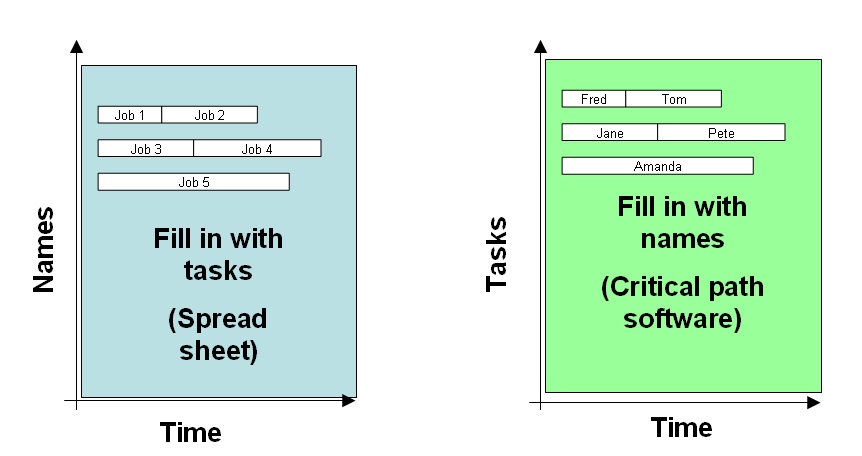
Projects and routine maintenance differ in the following ways:
Projects
– Fixed tasks are scheduled against variable resources.
– Tasks often have dependencies.
– The schedule is complete when all tasks have assigned resources.
Non-shutdown maintenance
– Fixed resources are scheduled against variable tasks.
– Tasks are usually independent.
– The schedule is complete when all resources are fully scheduled.
Critical path software is essential for scheduling complex projects with a number of dependent phases (i.e. phases which must follow a specific sequence) and also for determining the duration of major plant shutdowns where this duration is set by the longest of a number of such projects.
However, for the scheduling of routine maintenance work orders, spreadsheets are generally more suitable.
It is interesting to note that, although maintenance computer systems usually have a scheduling function, by far the majority of routine non-shutdown maintenance work schedules are still prepared using MS Excel, and it is an excellent tool for that purpose.
To return to the Articles index click here.
© Veleda Services Ltd
Don Armstrong, P.Eng, President
don.armstrong@veleda.ca
250-655-8267 Pacific Time
Canada